1.7K
This example will display the temperature in celsius and fahrenheit on an LCD connected to an Arduino Esplora
The Esplora has an on board temperature sensor as you can see from the image below
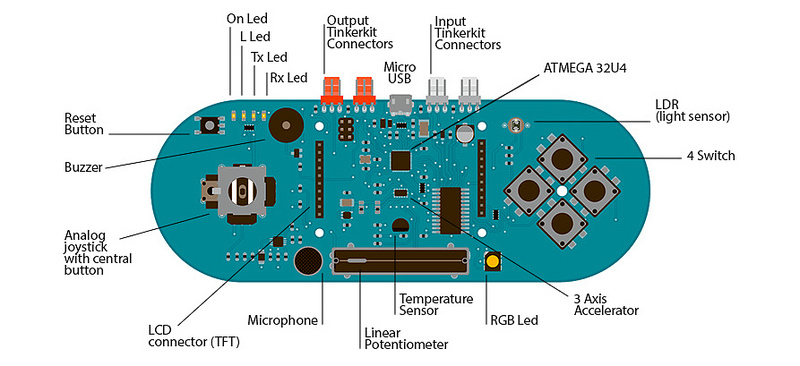
Code
The Arduino has built in libraries for the Esplora making the coding easier
[codesyntax lang=”cpp”]
#include <Esplora.h>
#include <TFT.h>
#include <SPI.h>
char tempCelsius[3];
char tempFahrenheit[3];
void setup()
{
//setup the LCD
EsploraTFT.begin();
EsploraTFT.background(0,0,0);
EsploraTFT.stroke(255,255,255);
EsploraTFT.setTextSize(2);
EsploraTFT.text("Celsius",0,0);
EsploraTFT.text("Fahrenheit",0,60);
}
void loop()
{
// read the temperature sensor in Celsius, then Fahrenheit:
String celsius = String(Esplora.readTemperature(DEGREES_C));
String fahrenheit = String(Esplora.readTemperature(DEGREES_F));
celsius.toCharArray(tempCelsius, 3);
fahrenheit.toCharArray(tempFahrenheit, 3);
EsploraTFT.stroke(255,255,255);
EsploraTFT.text(tempCelsius, 0, 30);
EsploraTFT.text(tempFahrenheit, 0, 90);
// wait a second before reading again:
delay(1000);
EsploraTFT.stroke(0,0,0);
EsploraTFT.text(tempCelsius, 0, 30);
EsploraTFT.text(tempFahrenheit, 0, 90);
}
[/codesyntax]
Links
Arduino Esplora Microcontroller Game Board Module Joystick and Slider
