The TCS3472 device provides a digital return of red, green, blue (RGB), and clear light sensing values. An IR blocking filter, integrated on-chip and localized to the color sensing photodiodes, minimizes the IR spectral component of the incoming light and allows color measurements to be made accurately. The high sensitivity, wide dynamic range, and IR blocking filter make the TCS3472 an ideal color sensor solution for use under varying lighting conditions and through attenuating materials. This data is transferred via an I2C to the host.
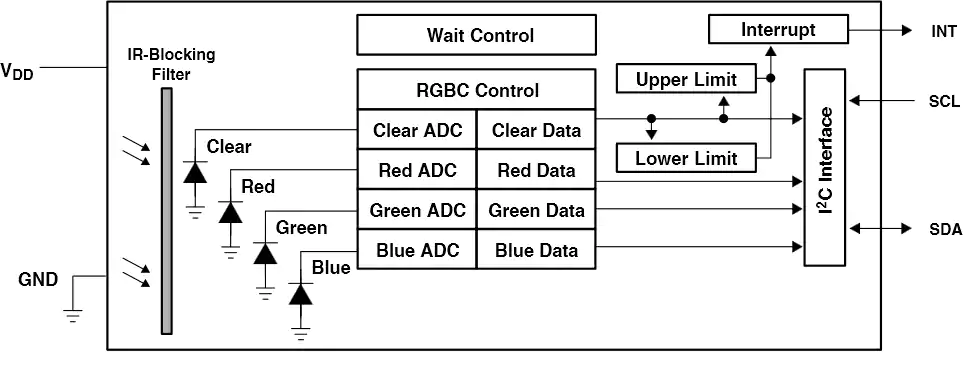
Features
- Integrated IR blocking filter
- 3.8M:1 dynamic range
- Four independent analog-to-digital converters
- A reference-channel for Color Analysis (Clear channel photo-diode)
Connection and Layout
This example is for an Arduino Uno connected to the module
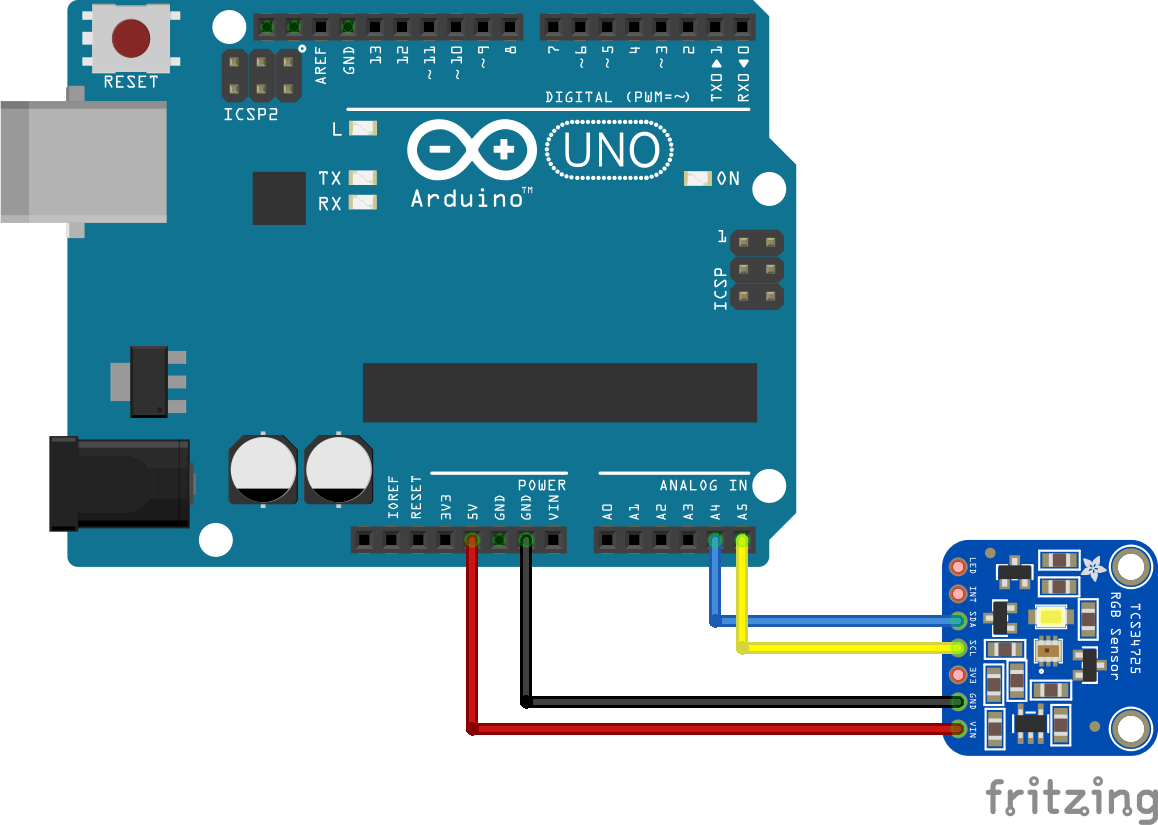
arduino and tcs34725
Code
We will use the adafruit library – https://github.com/adafruit/Adafruit_TCS34725
This is one of the default examples
[codesyntax lang=”cpp”]
#include <Wire.h>
#include "Adafruit_TCS34725.h"
/* Example code for the Adafruit TCS34725 breakout library */
/* Connect SCL to analog 5
Connect SDA to analog 4
Connect VDD to 3.3V DC
Connect GROUND to common ground */
/* Initialise with default values (int time = 2.4ms, gain = 1x) */
// Adafruit_TCS34725 tcs = Adafruit_TCS34725();
/* Initialise with specific int time and gain values */
Adafruit_TCS34725 tcs = Adafruit_TCS34725(TCS34725_INTEGRATIONTIME_700MS, TCS34725_GAIN_1X);
void setup(void) {
Serial.begin(9600);
if (tcs.begin()) {
Serial.println("Found sensor");
} else {
Serial.println("No TCS34725 found ... check your connections");
while (1);
}
// Now we're ready to get readings!
}
void loop(void) {
uint16_t r, g, b, c, colorTemp, lux;
tcs.getRawData(&r, &g, &b, &c);
colorTemp = tcs.calculateColorTemperature(r, g, b);
lux = tcs.calculateLux(r, g, b);
Serial.print("Color Temp: "); Serial.print(colorTemp, DEC); Serial.print(" K - ");
Serial.print("Lux: "); Serial.print(lux, DEC); Serial.print(" - ");
Serial.print("R: "); Serial.print(r, DEC); Serial.print(" ");
Serial.print("G: "); Serial.print(g, DEC); Serial.print(" ");
Serial.print("B: "); Serial.print(b, DEC); Serial.print(" ");
Serial.print("C: "); Serial.print(c, DEC); Serial.print(" ");
Serial.println(" ");
}
[/codesyntax]
Output
Open the serial monitor, you should see readings like this
Color Temp: 4554 K – Lux: 379 – R: 1122 G: 831 B: 776 C: 1429
Color Temp: 3173 K – Lux: 181 – R: 475 G: 339 B: 272 C: 707
Color Temp: 3425 K – Lux: 224 – R: 604 G: 435 B: 364 C: 868
Color Temp: 2833 K – Lux: 1497 – R: 2983 G: 2240 B: 1461 C: 5723
Color Temp: 5847 K – Lux: 109 – R: 4109 G: 1327 B: 890 C: 5814
Color Temp: 2767 K – Lux: 460 – R: 4468 G: 1703 B: 1062 C: 6734
Color Temp: 4381 K – Lux: 463 – R: 1379 G: 1012 B: 938 C: 1789
Color Temp: 4276 K – Lux: 588 – R: 1464 G: 1136 B: 997 C: 2153
Color Temp: 3952 K – Lux: 646 – R: 1424 G: 1135 B: 933 C: 2350
Color Temp: 3528 K – Lux: 835 – R: 1713 G: 1362 B: 1036 C: 3101
Links
TCS34725 RGB Light Color Sensor Recognition Module
- Imroving Color Sensor Lux Accuracy
- Calculating Color Temperature and Illuminance
- Color Classification with the TCS230
- Sensing color with the TCS230
- Colorimetry Tutorial
- Photo Sensor Response Part I: Sensitivity to Wavelength
- Photo Sensor Response Part II: Sensitivity to Temperature
- Compensating for Light Flicker on Optical Sensors
