Since Arduino version 1.6.4 it has been easy to add support for other boards such as the Intel Galileo, in this case I wanted to add support for the various Attiny microcontrollers that I was going to see if I could program using the Arduino. There are various of these microcontrollers with a range of pins, functions and capabilities but tehy are low cost and in many cases you may want to use one of these devices in a custom project rather than using your Arduino
Lets look at that process
Open the preferences windows : File -> preferences
Locate the Additional Boards Manager URLs box, it looks like this
![]()
You can add additional URLs as a comma seperated list or click on the icon to open an additional dialog box where you can paste one URL per line. You want to add the following URLs, this pulls in a variety of ATtiny devices.
I personally like the http://drazzy.com/package_drazzy.com_index.json list as tehre are a lot of devices supported in that one
[codesyntax lang=”bash”]
https://raw.githubusercontent.com/damellis/attiny/ide-1.6.x-boards-manager/package_damellis_attiny_index.json http://drazzy.com/package_drazzy.com_index.json http://openhardware.ro/boards/package_openhardwarero_index.json
[/codesyntax]
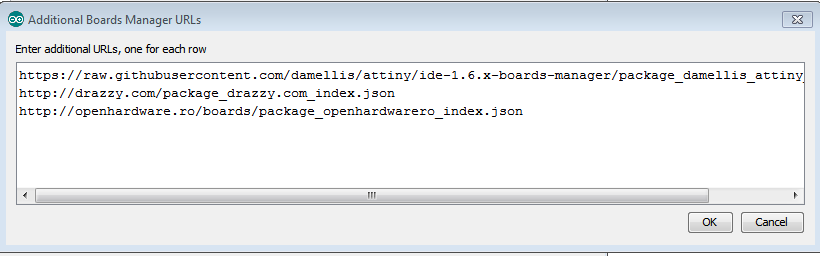
Click OK to save this and then click OK to save the preferences.
Now open the Boards Manager by going to Tools -> Boards -> Board manager
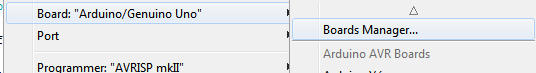
You will see a list appear, the new options will appear at the bottom
Click on the attiny entry. An install button should appear. Click the install button.
The word “installed” should now appear next to the title of the attiny entry. In the screenshot below you can see I have installed various options
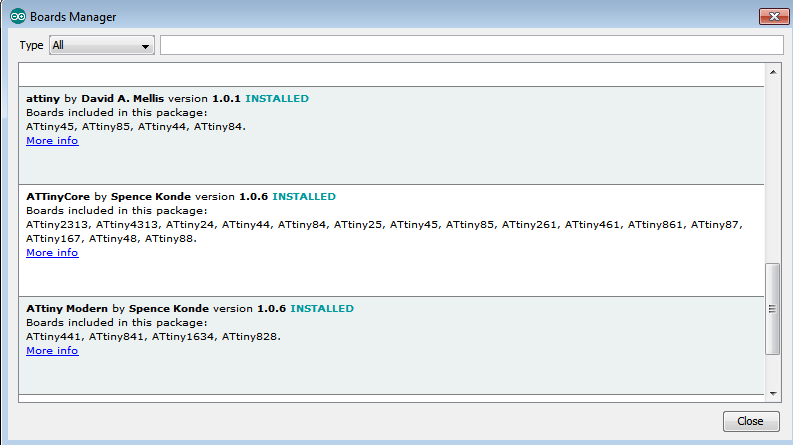
Close the boards manager. You should now see various new entries in the “Tools > Board” menu.
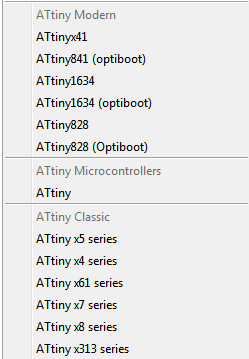
In future tutorials we will show you how to setup and Arduino as a programmer and then connect an Attiny to it, upload a bootloader and the a test sketch.
