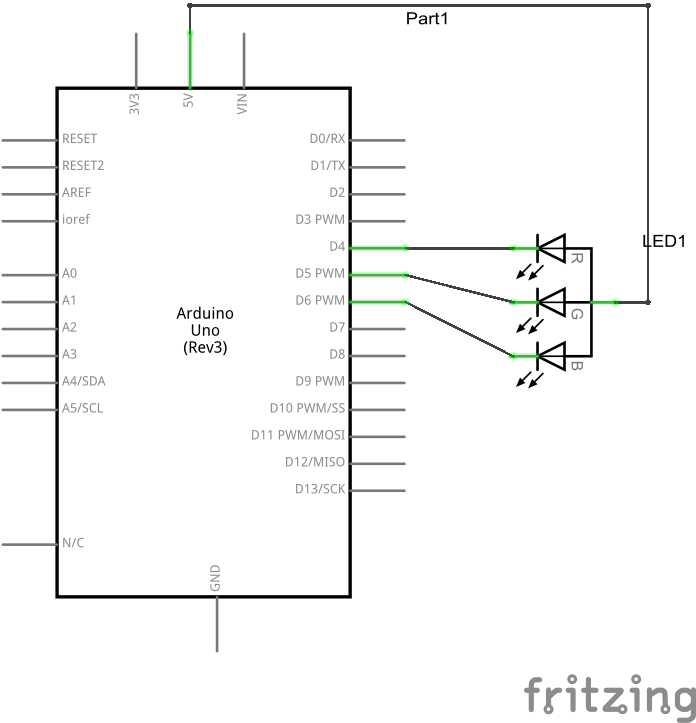A common anode RGB LED is three one colour LEDs (one red, one green, and one blue) housed in a single package. A common anode RGB LED is the most popular type but you can also get common cathode types as well, our example is based on one of these.
In the example I used an RGB LED breakout. The LED was wired up as follows
5v – 5v
R – Pin 4
G – Pin 5
B – Pin 6
Here is a picture of the RGB LED breakout that I purchased
 rgb led module
rgb led module