This time we are going to look at hooking up a DS1624 sensor to an LCD Keypad shield. We will display the temperature on the LCD.
A reminder about the DS1624
The DS1624 consists of two separate functional units: a 256-byte nonvolatile E2 memory and a direct-to-digital temperature sensor.
The nonvolatile memory is made up of 256 bytes of E2 memory. This memory can be used to store any type of information the user wishes. These memory locations are accessed through the 2-wire serial bus.
The direct-to-digital temperature sensor allows the DS1624 to measure the ambient temperature and report the temperature in a 12-bit word with 0.0625°C resolution. The temperature sensor and its related registers are accessed through the 2-wire serial interface. Here is the module you can quite easily buy for this sensor
Features
Reduces Component Count with Integrated Temperature Sensor and Nonvolatile E2 Memory
Measures Temperatures from -55°C to +125°C in 0.0625°C Increments
±0.5°C Accuracy from 0°C to 70°C
256 Bytes of E2 Memory for Storing Information Such as Frequency Compensation Coefficients
No External Components
Easy-to-Use 2-Wire Serial Interface
Temperature is Read as a 12-Bit Value (2-Byte Transfer)
Parts List
Connection
| Module | Arduino (LCD shield) |
| VDD | 5v |
| Gnd | Gnd |
| SDA | SDA – A4 |
| SCL | SCL – A5 |
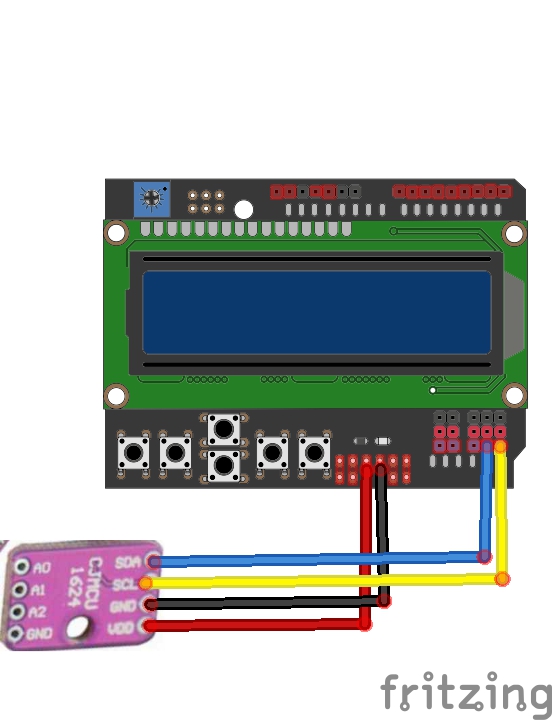
lcd keypad and ds1624
Code
This use the following library – https://github.com/bluemurder/DS1624
[codesyntax lang=”cpp”]
#include <Wire.h>
#include <DS1624.h>
#include <LiquidCrystal.h>
//setup for the LCD keypad shield
LiquidCrystal lcd(8, 9, 4, 5, 6, 7);
// Sensor presents all address pins connected to ground
DS1624 ds1624(0x00);
void setup()
{
// put your setup code here, to run once:
delay(1000);
lcd.begin(16,2);
//line 1 - temperature
lcd.setCursor(0,0);
lcd.print("Temp: ");
}
void loop()
{
// put your main code here, to run repeatedly:
delay(1000);
float temperature;
bool valid;
ds1624.GetTemperature(temperature, valid);
lcd.setCursor(7,0);
lcd.print(temperature);
delay(1000);
}
[/codesyntax]
Links

